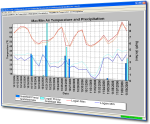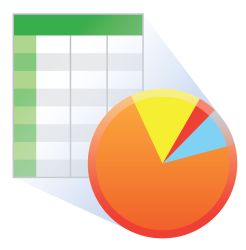Manage existing datalogger network from remote location






Resumen
LoggerNet Remote lets you manage an existing LoggerNet data logger network from a remote location without investing in another complete LoggerNet Admin software package.
Leer másVentajas y características
- Permite gestionar una red de dataloggers desde un lugar remoto
- Incluye todas las aplicaciones cliente de LoggerNet Admin excepto el Service Manager
Imágenes

Descripción detallada
LoggerNet Remote lets you manage an existing LoggerNet datalogger network from a remote location without investing in another complete LoggerNet Admin software package.
LoggerNet Remote includes only the LoggerNet Admin clients that are used to connect with an existing LoggerNet server on a remote PC. It does not include the LoggerNet server.
Productos similares
Preguntas frecuentes
Número de FAQs relacionadas con LoggerNet Remote: 16
Expandir todoDesplegar todo
-
Yes. The download for the trial version is available in the Downloads section of the LoggerNet Remote Product Information page.
-
LoggerNet doesn’t know which tables are available in mixed-array dataloggers unless the program is identified by associating it. If no tables show up in the Data Filer table selection window, check that there is a program associated with the datalogger in LoggerNet. This can be done on the Program tab of the LoggerNet Setup screen. Also, verify these two things:
- Scheduled collection is enabled (on the Schedule tab of the LoggerNet Setup screen).
- FS Area 1 is enabled (and FS Area2 if memory is being specifically allocated to it) for collection. This information is found on the respective tabs in the LoggerNet Setup Screen.
-
On the LoggerNet Setup screen, on the Data Files tab, select Create Unique File Name as a File Output Option. The Create Unique File Name option is not available for storage modules or mixed-array dataloggers. In these situations, use Split or a batch file to accomplish the same results.
-
LoggerNet Remote (LOGGERNETREM) is a separate product available for purchase.
-
Yes. This combination will result in a LoggerNet Admin installation with all of its features. However, Campbell Scientific does not recommend this process because installing different versions of LoggerNet and LoggerNet Remote can result in inconsistent software behavior.
-
LoggerNet Remote does not include the LoggerNet communication server. It was designed to connect to a LoggerNet communication server that is running elsewhere and can be accessed over TCP/IP. LoggerNet Remote cannot be used to connect directly to a datalogger because there is no communication server running. LoggerNet Remote does not have the files necessary to connect to a datalogger directly.
-
No. LoggerNet Admin is installed on a single computer. To run clients or remote portions on another PC, it is necessary to purchase an additional LoggerNet Admin or LoggerNet Remote license.
-
Yes. All of the standard LoggerNet clients that are capable of accessing remote servers (such as Setup, Connect, or Status) include a Select Server dialog box under the application’s File menu.
-
LoggerNet Admin contains all of the capabilities of LoggerNet Remote. Additional copies of LoggerNet Remote are purchased separately. Because using different versions of LoggerNet and LoggerNet Remote can result in issues, Campbell Scientific recommends purchasing the LoggerNet Admin Upgrade.
-
No. However, LoggerNet can be upgraded to LoggerNet Admin, which has the same features as LoggerNet Remote.
Compatibilidad
Nota: lo siguiente muestra información de compatibilidad notable. No es una lista de todos los productos compatibles.
Dataloggers
| Producto | Compatible | Nota |
|---|---|---|
| 21X (retired) | The 21X requires three PROMs; two PROM 21X Microloggers are not compatible. | |
| CR10 (retired) | ||
| CR1000 (retired) | ||
| CR1000X (retired) | ||
| CR10X (retired) | Compatible with the mixed array, PakBus, and TD data logger operating systems. | |
| CR200X (retired) | ||
| CR216X (retired) | ||
| CR23X (retired) | Compatible with the mixed array, PakBus, and TD data logger operating systems. | |
| CR300 (retired) | ||
| CR3000 (retired) | ||
| CR310 | ||
| CR350 | ||
| CR500 (retired) | ||
| CR5000 (retired) | ||
| CR510 (retired) | Compatible with the mixed array, PakBus, and TD data logger operating systems. | |
| CR6 | ||
| CR800 (retired) | ||
| CR850 (retired) | ||
| CR9000 (retired) | ||
| CR9000X (retired) |
Información de compatibilidad adicional
Computer
LoggerNet Remote is a collection of 32-bit programs designed to run on Intel-based computers running Microsoft Windows operating systems. LoggerNet Remote runs on Windows 10 and Windows 11. LoggerNet Remote runs on both 32-bit and 64-bit versions of these operating systems.
Especificaciones
| Operating System | Windows 11 or 10 (Both 32- and 64-bit operating systems are supported.) |
| Requirement | .NET 4.6.2 |
Documentos
Folletos producto
Descargas
LoggerNet Patch v.4.10 (437 MB) 07-07-2025
This patch will upgrade LoggerNet, LoggerNet Remote or LoggerNet Admin version 4.0 and newer to 4.10. A version of LoggerNet 4.x must be installed on the computer.
Note: This patch includes RTMC Run-time and the RTMC Standard Development v5.0.1. If you are using RTMC Pro 4.3.3 or older or CSI Web Server 1.6 or older and plan to continue creating RTMC projects, we recommend that you opt out on updating RTMC during the install or upgrade to RTMC Pro v5.0.1.
LoggerNet Admin and Remote:
A change was made in the way the LoggerNet 4.6 Server performs "Custom Data Collection". A corresponding change was made in the Connect Screen 4.6 client "Custom Data Collection" functionality.
If you require "Custom Data Collection" functionality with the Connect Screen client, assure that the LoggerNet Servers and Connect Screen clients are 4.6 or higher.
This application requires the Microsoft .Net 4.6.2 Framework. If it is not already installed on your computer, it can be obtained from the Microsoft Download Center.
Supported Operating Systems: (32 and 64 bit) Windows 11 or 10.
Casos de aplicación
In April of 2015, Sandia National Laboratories (SNL) contracted with Montrose Air Quality Services (MAQS)......leer más
Horseshoe Irrigation is a small, rural irrigation company in central Utah, managing around 15,000 water......leer más