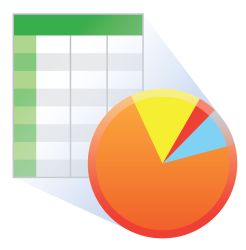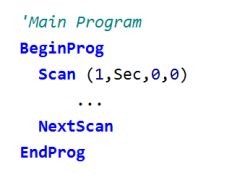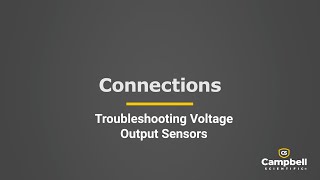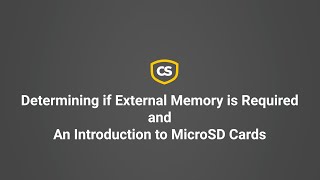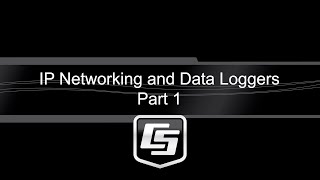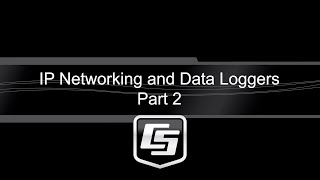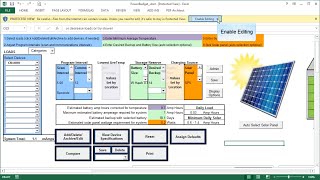This product is not available for new orders.

| Services Available | |
|---|---|
| Repair | Yes |
| Calibration | Yes |
| Free Support | Yes |
Resumen
El micrologger® CR3000 soporta aplicaciones complejas con muchos sensores. Es suficientemente rápido y potente para manejar sistemas eddy-covariance completos con todos los sensores de balance de energía. Puede funcionar autónomamente o formar parte de una red de dataloggers.
Diseñado para funcionar de forma totalmente desatendida en duras condiciones de trabajo y remotas. El CR3000 es un instrumento compacto, que opcionalmente puede adquirirse con fuente de alimentación integrada. Incluye teclado/display frontal de 128 x 64 pixels.
Leer másVentajas y características
- Las aplicaciones ideales incluyen Eddy covariance, perfil viento, HVAC, estaciones meteorológicas, ensayos automoción, calidad del aire, control de procesos, sistemas Mesonet, agricultura, humedad suelo, Time Domain Reflectometry, calidad del agua
- Teclado y pantalla de visualización integrados que permiten en el lugar, programar, iniciar manualmente la transferencia de datos y ver los datos
- Incluye un canal de excitación por corriente que permite la conexión directa de los PRT u otros sensores que requieren una corriente de excitación
- Admite comunicaciones serie RS232 con sensores inteligentes y dispositivos compatibles, a través de los puertos COM del datalogger (puertos de control a pares)
- Soporta protocolos PakBus, Modbus, SDI-12 y DNP3
- Opciones varias en comunicaciones: TCP/IP, email, FTP, web server.
- Entradas protegidas por tubos de descarga de gas (GDT)
- La memoria de 4MB se puede ampliar con memoria externa.
- Opciones de alimentación y comunicaciones flexibles que lo hacen ideal para aplicaciones remotas.
- Compatible con periféricos de ampliación de canales, permitiendo expandir el sistema de adquisición
- Reloj salvaguardado por pila interna, lo cual permite tener en hora el datalogger aunque no haya alimentación externa
- Contiene un chip ASIC que expande la capacidad de contaje de pulsos, puertos de control y comunicaciones serie
- Programable con LoggerNet, PC400, o Short Cut
- Recoge, almacena datos y controla periféricos, siendo el cerebro del sistema
Imágenes





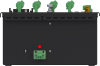

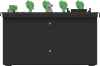

Ficheros CAD:
Descripción detallada
El CR3000 Micrologger contiene su propia electrónica de medida y control, puertos de comunicaciones, teclado/display, fuente de alimentación y asa de transporte. El display es de 8 líneas x 21 carácteres (64 x 128 pixels).
En el CR3000 podemos elegir tres diferentes opciones de alimentación (pilas alcalinas, batería recargable o nada). Su bajo consumo permite un funcionamiento a largo plazo utilizando batería recargable y placa solar, siendo innecesario disponer de 220Vac. Deja de funcionar si la alimentación es inferior a 9.6Vdc, reduciendo la posibilidad de tener medidas erroneas.
El sistema operativo incluye instrucciones para programar el datalogger: de medida, de procesado de datos y de almacenamiento (output). El lenguaje de programación, denominado CRBasic, usa una sintaxis similar al BASIC. Incluye instrucciones de medida para puentes de medida, voltaje, termopares y pulsos/frecuencia. Las instrucciones de procesado incluyen operaciones algebraicas y estadísticas. Las instrucciones de salida procesan los datos a intervalos de tiempo programables y permiten controlar dispositivos externos.
Preguntas frecuentes
Número de FAQs relacionadas con CR3000: 150
Expandir todoDesplegar todo
-
Look for a stamp on top of the battery. The stamp should be in a date format of YYMMDDXX where:
- YY is the year.
- MM is the month.
- DD is the day.
- XX is the manufacturing plant.
This indicates the age of the battery.
To evaluate the condition of the battery:
- Charge the battery.
- Let the battery sit for a couple of hours.
- Measure the open circuit voltage to get an estimated indication of condition.
-
Yes. Contact Campbell Scientific for replacement pricing and availability.
-
Yes, using the following steps:
- Use the keypad to navigate to Configure, Settings | Display | Timeout (min):.
- Select Enter.
- Key in the desired minutes for the timeout.
- Select Enter again.
-
Yes. Campbell Scientific offers a variety of telecommunications options besides Ethernet, including spread-spectrum radios, licensed radio-frequency modems, cellular modems, satellite transmitters (send data only), land-line phone modems, and other direct connection methods.
-
The CR3000 can measure analog voltages over the range of ±5 V. Sensors with outputs beyond that range may have their signals conditioned with voltage dividers to be compatible with the CR3000. The CR3000 may supply power to sensors through various channels: voltage and current excitation, continuous analog output, regulated 5 V, unregulated 12 V, and switched 12 V.
-
Yes, but only if all the other dataloggers are PakBus devices, such as the CR800, CR850, and CR1000.
-
There are eight multifunction control terminals on a CR3000. These terminals can act as digital inputs, digital output control, or as transmit/receive for serial communications.
-
No, the hardware is the same. The –XT version has been tested over the range of -40 to +85 degrees Celsius.
-
Yes. The 12 V terminals have a thermal switch that allows 900 mA at 20°C, 650 mA at 50°C, and 360 mA at 85°C.
Compatibilidad
Nota: lo siguiente muestra información de compatibilidad notable. No es una lista de todos los productos compatibles.
Software
| Producto | Compatible | Nota |
|---|---|---|
| LoggerNet | Version 3.2 or higher | |
| PC200 (retired) | ||
| PC400 | Version 1.3 or higher | |
| RTDAQ | Version 1.0 or higher | |
| Short Cut |
Miscelaneo
| Producto | Compatible | Nota |
|---|---|---|
| VISUALWEATHER | Version 2.0 or higher |
Información de compatibilidad adicional
Sensores
El CR3000 dispone de diversos tipos de canales de entrada, siendo compatible con casi todos los sensores, incluyendo termopares, sensores SDI-12, o señales 4 a 20mA. Su especial chip ASIC expande las posibilidades de los puertos de control I/O en canales contadores adicionales, comunicaciones serie RS232 y SDI-12.
Periféricos de medida y control
El CR3000 es compatible con todos nuestros módulos SDM, multiplexores, interface de cuerda vibrante, TIMs y relés.
Comunicaciones
El CR3000 puede comunicarse con un PC por conexión directa RS232, interface EtherNet (NL201, NL116, NL121), Wi-Fi NL240, modems multidrop (RS485), modems telefónicos (línea terrestre u línea móvil), radio y satélite (Argos, GOES, Meteosat, Iridium).
Los datos pueden visualizarse in-situ en su propio teclado/dispay, teléfono móvil/tableta con iOS o Android (con nuestro software LoggerLink), CD295 DataView II Display, o PDA (PConnect o PConnectCE).
Los dispositivos compatibles para almacenamiento de datos externos son el CFM100, NL116, y SC115.
Armarios intemperie
El CR3000 con una fuente de alimentación se ensamblan habitualmente dentro de uno de nuestros armarios ENC12/14, ENC14/16, ENC16/18, ENC24/30, o ENC24/30S.
Alimentación eléctrica
El CR3000 normalmente se alimenta de su propia fuente de alimentación basada en pilas alcalinas o batería recargableis (ver opciones). Cuando se utiliza la batería recargable, la fuente de carga es habitualmente una placa solar o un adaptador a 220Vac.
Si se adquiere con la opción base (3000B-1), el usuario deberá proporcionar la alimentación de 12Vdc.
Software
El CR3000 se programa con el lenguaje CRBasic, el cual permite integración de datos y cálculos. El software compatible es el siguiente:
- Short Cut
- PC200W
- PC400 (version 1.4 o superior)
- LoggerNet (version 3.3 o superior)
- Konect Data Service from Campbell Scientific
- RTDAQ
- PConnect (version 3.3 o superior)
- PConnectCE (version 2.2 o superior)
- VisualWeather (version 2 o superior)
Especificaciones
| -NOTE- | Note: Additional specifications are listed in the CR3000 Specifications Sheet. |
| Operating Temperature Range |
|
| Maximum Scan Rate | 100 Hz |
| Analog Inputs | 28 single-ended or 14 differential (individually configured) |
| Pulse Counters | 4 |
| Voltage Excitation Terminals | 4 (VX1 to VX4) |
| Communications Ports |
|
| Switched 12 Volt | 2 terminals |
| Digital I/O |
|
| Input Limits | ±5 Vdc |
| Analog Voltage Accuracy | ±(0.04% of reading + offset) at 0° to 40°C |
| ADC | 16-bit |
| Power Requirements | 10 to 16 Vdc |
| Real-Time Clock Accuracy | ±3 min. per year (Correction via GPS optional.) |
| Internet Protocols | FTP, HTTP, XML POP3, SMTP, Telnet, NTCIP, NTP, |
| Communication Protocols | PakBus, Modbus, DNP3, SDI-12, SDM |
| Idle Current Drain, Average | 2 mA (@ 12 Vdc) |
| Active Current Drain, Average |
|
| Dimensions |
|
| Weight |
|
Documentos
Folletos producto
Manuales
Documentos técnicos
- Voltage Accuracy, Self-Calibration, and Ratiometric Measurements
- Preventing and Attacking Measurement Noise Problems
- Data Streaming
- Benefits of Input Reversal and Excitation Reversal for Voltage Measurements
- BACnet to Modbus Protocol Conversion (App. Note: 1M-C)
- Serial Sensors: Interfacing with CSI Dataloggers (App. Note Code: 2MI-V)
- PC/CF Card Information (3SM-F)
- EKO MS-700 Spectroradiometer Interfaced with a CR3000 Datalogger (App. Note Code: 2RA-J)
- EKO MS-710 and MS-712 Broadband Infrared Spectroradiometers (WISER Series) with CR3000 Datalogger (App. Note Code: 2RA-K)
- DNP3 with Campbell Scientific Dataloggers
- Modbus Troubleshooting Guide
- FTP Troubleshooting
- HTTP Troubleshooting
Conformidad
Videos & Tutoriales
Descargas
CR3000 OS v.32.07 (4.39 MB) 15-05-2024
Execution of this download installs the CR3000 Operating System and Compiler on your computer. It also updates the CR3000 support files for the CRBasic Editor.
Note: The Device Configuration Utility is used to upload the included operating system to the datalogger.
Upgrading from versions prior to version 28 of the Operating System will reset the datalogger’s CPU drive. This is due to a change in the format of the file system from FAT16 to FAT32. In order for the datalogger to operate correctly, as part of the upgrade, the CPU drive is formatted to FAT32. Any programs stored and running from the CPU drive will be lost. It is not recommended to update the datalogger’s Operating System over a remote connection where program control regulates the communication equipment (turning it on or off, etc.). In these cases, an on-site visit and a backup using DevConfig’s backup utility is necessary to update the datalogger’s Operating System.
Watch the Video Tutorial: Sending an OS to a Local Datalogger.
In all cases where the datalogger is being updated from an Operating System prior to 28, the use of DevConfig’s backup utility is recommended due to the CPU drive being formatted using the new FAT32 format.
Device Configuration Utility v.2.33 (49.6 MB) 07-07-2025
A software utility used to download operating systems and set up Campbell Scientific hardware. Also will update PakBus Graph and the Network Planner if they have been installed previously by another Campbell Scientific software package.
Supported Operating Systems:
Windows 11 or 10 (Both 32 and 64 bit)
Casos de aplicación
Overview The Department of Soil, Crop, and Climate Sciences at the University of the Free State......leer más
Overview The Chauvet-Pont d'Arc and Aven d'Orgnac caves are home to prehistoric treasures of rare artistic......leer más
Dans le cadre du volet « Prévention des crises et renforcement de la RÉSILIENCE »......leer más
The drawings and engravings of the Chauvet Cave not only demonstrate an exceptional artistic and......leer más
The Delaware Department of Transportation (DelDOT) notified Intelligent Infrastructure Systems (IIS) and Pennoni of the......leer más
Intelligent Infrastructure Systems, a Pennoni company, was contracted to design and install an efficient structural-health......leer más
In April of 2015, Sandia National Laboratories (SNL) contracted with Montrose Air Quality Services (MAQS)......leer más
The Warra long-term ecological research (LTER) site located in Southwestern Tasmania was founded in 1995......leer más
Artículos y notas de prensa
Artículos boletín
- Case Study: University of Toronto Green Roof Research 21-07-2015
- Powerful New Operating System for CR800, CR1000, CR3000 04-02-2015
- Case Study: U.S. Climate Reference Network 09-05-2013
- New Operating System for CR800, CR1000, CR3000 17-08-2012
- Case Study: Monitoring Flood Irrigation 15-03-2012
- Case Study: Post-Tensioned, Fiber-Reinforced Bridge 16-11-2011