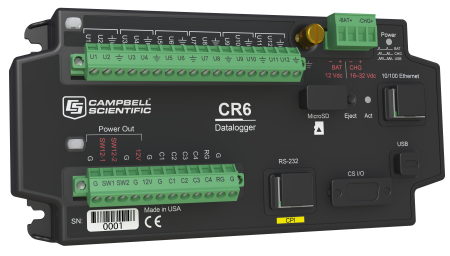
Campbell Scientific recently updated the CR6 operating system (OS) to version OS 3.0. The new OS and a detailed list of its features and improvements are available at www.campbellsci.com/downloads. You may also want to check out our video tutorial about sending an OS to a local datalogger.
If you are registered for our online Customer Center, you can automatically get announcements of OS updates by following this procedure:
- Ensure that you are logged in
- Select Account
- Select Software and OS Update Notifications
- Select the CR6 OS box
- Select Update My Notifications
If you are not registered, visit us at www.campbellsci.com/register. To register, you’ll need to enter your name and Campbell Scientific contact number. You’ll find this in the right column of the email we sent about the newsletter and underlined on the address label of the envelope in which any of your printed newsletters arrived. Or, you can request your number from the registration web page and we’ll email it to you.

