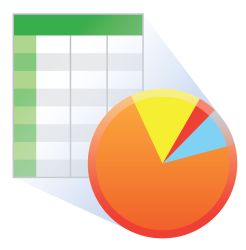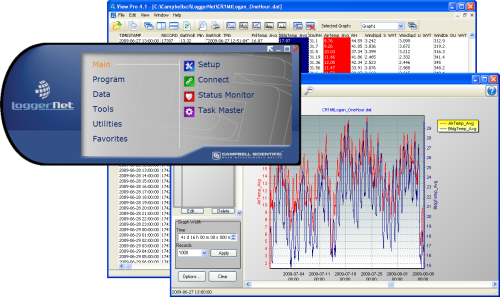
Resumen
Note: Quantity discounts of LoggerNet may be available through the LoggerNet product page.
Current Version: 4.3
LOGGERNET/A is a fully functional copy of LoggerNet that is available at a reduced cost when purchased on the same purchase order as LoggerNet. No other quantity discount schedules apply.
LoggerNet is our main datalogger support software package. It supports programming, communication, and data retrieval between dataloggers and a PC. Learn more on the LoggerNet product page.
Ventajas y características
- Si en el mismo pedido se adquieren copias extra de software, estas tienen mejor precio
Imágenes
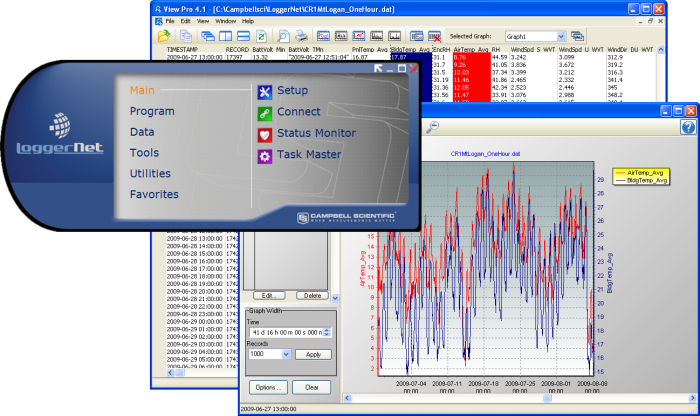
Productos similares
Preguntas frecuentes
Número de FAQs relacionadas con LoggerNet/A: 1
-
- One of the main efforts in the development of LoggerNet 4.1 has been the ability to use LNDB databases with View Pro. The ability to lock the timestamp column on the left of the data file has also been added to View Pro. This keeps the timestamp visible while scrolling through columns of data.
- The Device Configuration Utility has a new off-line mode which allows viewing settings for a certain device type without actually being connected to a device.
- The CRBasic Editor now has the capability to open a read-only copy of any file. This provides the ability to open multiple copies of a program and examine multiple areas of a very large program at the same time. In addition, an instruction can be continued onto multiple lines by placing the line continuation indicator (a single space followed by an underscore “_”) at the end of each line that is to be continued. Also, bookmarks in a CRBasic program are now persistent from session to session.
- In the Troubleshooter and the Setup Screen (Standard View), it is now possible to click on a potential problem to bring up a menu that enables the user to go to the Setup Screen or Status Monitor to fix the potential problem, bring up Help describing the problem, or in some cases, fix the problem directly.
- Campbell Scientific’s new wireless sensors have been added to the Network Planner.
- Statistics (average, minimum, maximum, and number of data points) can now be viewed for each data value being displayed in a Connect Screen graph. All of the Connect Screen’s displays (table monitor, numeric displays, and graphs) now show the units that have been assigned to the data values.
- Split has a new “Time Sync to First Record” option that can be used with the time-sync function to avoid blank lines at the start of the output file. Also, a range of time values rather than a single time can now be entered in a Split Copy Condition.
- CardConvert can now be run from a command line without user interaction.
- An option to provide feedback on LoggerNet has been added to the LoggerNet Toolbar’s Help menu.
- Miscellaneous other changes and bug fixes have also been implemented in this version.
Note: Beginning with this version of LoggerNet, Windows 2000 is no longer supported.
Especificaciones
- Current Version: 4.3
Documentos
Folletos producto
Figura en
Common Accessory for the following products: